top of page
WELCOME TO
NO MAN'S SKY RESOURCES


NMSResources Infographics

Fire your Multi-tool with [Left Mouse Button]. When out of ammo or charge, use [Key Q] to melee strike.
Reload your current weapon with [Key R]. Some weapons require charge instead of ammo.
By default, the Multi-Tool is only equipped with a Mining Beam. To increase combat power, install new Weapon Types.
Cycle between weapon modes by using [Key G].

The Multi-Tool can be upgraded with a Terrain Manipulator, allowing the user to create and remove planetary terrain.
Find new weapon blueprints and other Multi-tool upgradess in buildings or at a Technology Merchant aboard Space Stations.
Some planetary buildings may host brand-new Multi-Tools to purchase. Each Multi-Tool has unique bonuses to boost its effectiveness.

WEAPON MANAGEMENT

Videos
bottom of page
.png)
.png)

















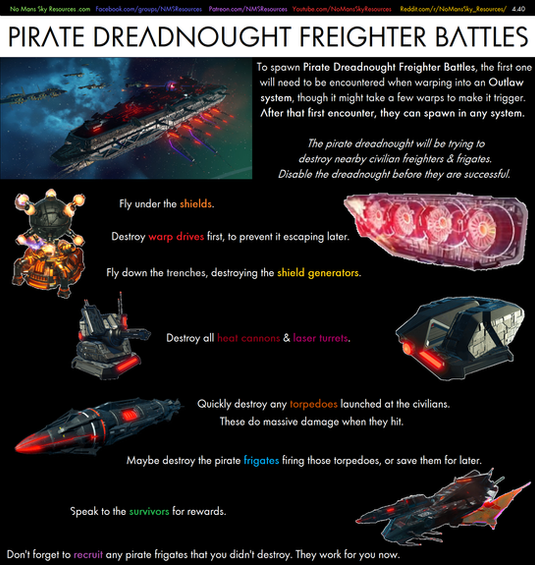








![Multi-Tool Types [Interceptor 4.20].png](https://static.wixstatic.com/media/1c2cb6_e9fe56da7665469eb0ec0cf0d6808471~mv2.png/v1/fit/w_1450,h_565,q_90,enc_avif,quality_auto/1c2cb6_e9fe56da7665469eb0ec0cf0d6808471~mv2.png)



![Multiplayer Numbers [Waypoint 4.03].png](https://static.wixstatic.com/media/1c2cb6_e49e0306853e4d39b1bf25a33f6d4d39~mv2.png/v1/fit/w_835,h_565,q_90,enc_avif,quality_auto/1c2cb6_e49e0306853e4d39b1bf25a33f6d4d39~mv2.png)
![Multi-player Settings [Waypoint 4.03].png](https://static.wixstatic.com/media/1c2cb6_a020311cc58d426c9f728440803b7afd~mv2.png/v1/fit/w_835,h_565,q_90,enc_avif,quality_auto/1c2cb6_a020311cc58d426c9f728440803b7afd~mv2.png)


![Numbers [Fractal 4.10].png](https://static.wixstatic.com/media/1c2cb6_a896303a7e814b4ebb841ddf0bf42dd8~mv2.png/v1/fit/w_484,h_565,q_90,enc_avif,quality_auto/1c2cb6_a896303a7e814b4ebb841ddf0bf42dd8~mv2.png)
![Slot Count [Fractal 4.10].png](https://static.wixstatic.com/media/1c2cb6_876e99876e7c49d4bda43ed945079af9~mv2.png/v1/fit/w_479,h_565,q_90,enc_avif,quality_auto/1c2cb6_876e99876e7c49d4bda43ed945079af9~mv2.png)











